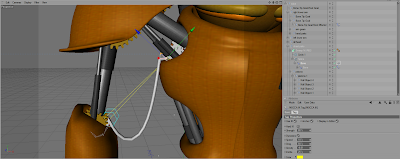
To make the tube parts of my character hang and move under their own gravity i had to work out how to set up a soft ik bone chain to affect the splines, and working out how to make the two ends hang between different objects.
Getting this to work is quite easy, I spimply made my spline and put it in a sweep nurbs with a circle to make a tube. Then used the bone tool to create a chain of bones along the spline. Then i placed the bones in the spline, and i unchecked the smart bone option aswell as changing the function drop down box as this setting pretty much effects how much the spline droops or how harsh the curve and the tolerance in the chain is. After this i fixed the bones in place, and used the setup IK chain option. In the IK settings i turned hard IK off and turned dynamics on. Doing this makes a spline that can hang under its own gravity and move realistically. To make the bones hang between two different objects i just placed the goal object inside the object i wanted the chain to hang between and the chain itself was placed in the other object, in my case this is the chest.
No comments:
Post a Comment